There are several paths a user can take to become a club member and also to utilize their club membership.
1.) Via your POS and clerk script
– Customer is asked via checkout if they are a member. If so they are asked for their phone number to track the order.
– Customer is not a member, the clerk asks for the required information to signup and inputs it as a customer record in the POS. To maximize your data analytics we recommend collecting first name, phone, address (or zip at minimum).
2.) Via tablet kiosk
– Navigate your tablet kiosk to your Alpine IQ pre-configured member signup form.
– Place tablet kiosk in an easily accessible place in your retail store.
– Customers sign up at their leisure and they are notified via SMS instantaneously with a double-opt-in confirmation. If this user can be synced back as a customer record to your POS, we will do so within the next audience calculation window.
3.) Via your website/ pixel event
– The user navigates to your website/ app and a popup or form is available where they can signup to be a club member.
– Customers sign up at their leisure and they are notified via SMS instantaneously with a double-opt-in confirmation. If this user can be synced back as a customer record to your POS, we will do so within the next audience calculation window.
Generally, in-store flows have a human element associated with them. Below we give two examples related to those interactions.
1.) Customer approaches checkout and needs to signup
Clerk: Hey there! Did you find everything you wanted today?
Customer: Yes I did!
[Clerk should initiate upsell at the counter if desired]
[Once the transaction is totaled and ready for payment]
Clerk: Are you a part of our new exclusive customer list?
Customer: No I am not.
Clerk: We set up a new customer list that uses your mobile phone number so we can give you exclusive discounts on your favorite products through text. All we need is your mobile number, first name, … (other optional fields).
Customer: Sure
[Clerk should attach their phone number to a new or existing customer record]
Clerk: Thanks so much! You should receive a text shortly to confirm you joined the club!
2.) Customer is already a club member and needs their customer record attached to their order for tracking purposes (or earning points for loyalty)
Clerk: Hey there! Did you find everything you wanted today?
Customer: Yes I did!
[Clerk should initiate upsell at the counter if desired]
[Once the transaction is totaled and ready for payment]
Clerk: Are you a part of our new exclusive customer list?
Customer: Yes I am!
Clerk: Excellent, can I have the mobile number that is tied to your account?
[Clerk should attach their phone number to the order/ attach the customer record]
To get the latest updates on our suite of services, make sure to subscribe to our blog today!



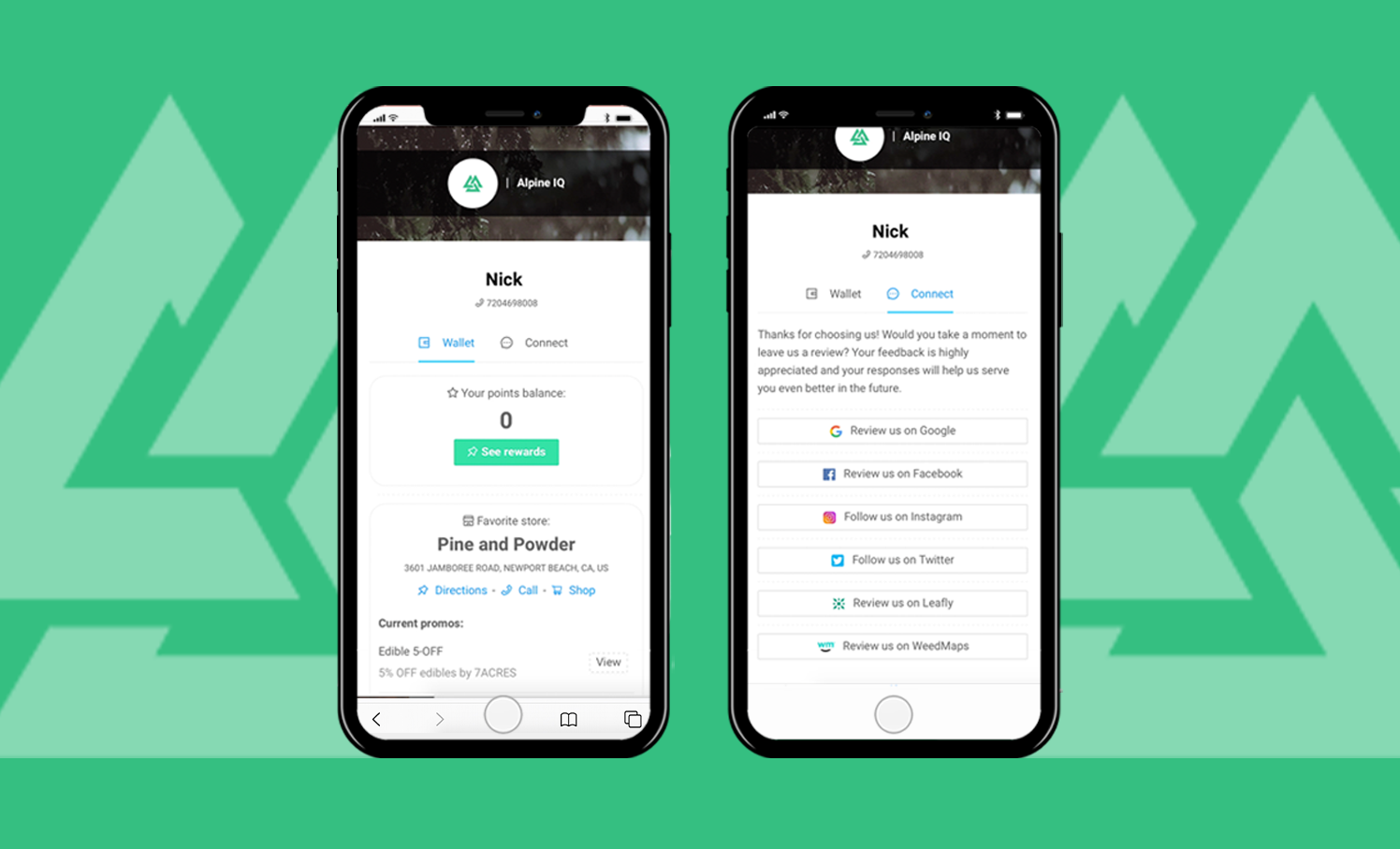
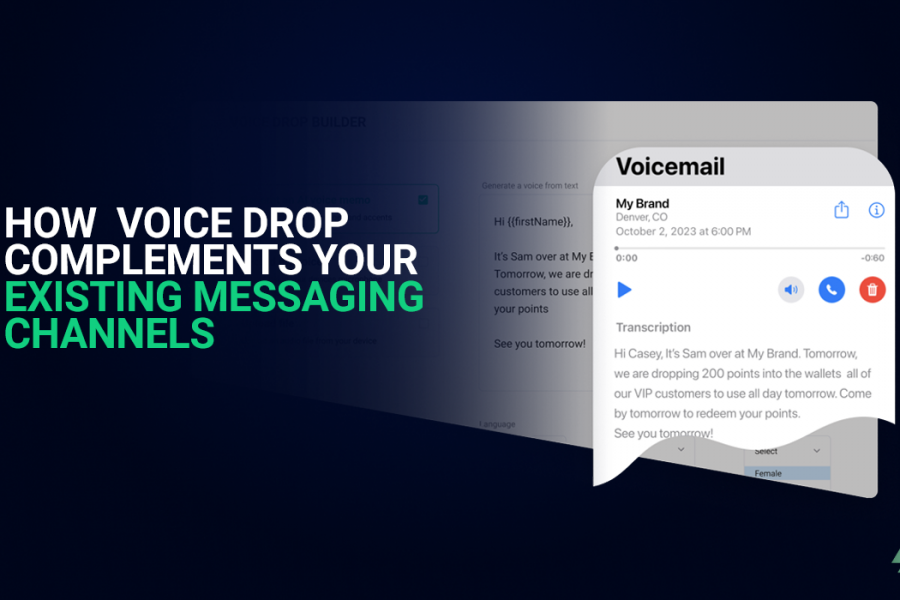
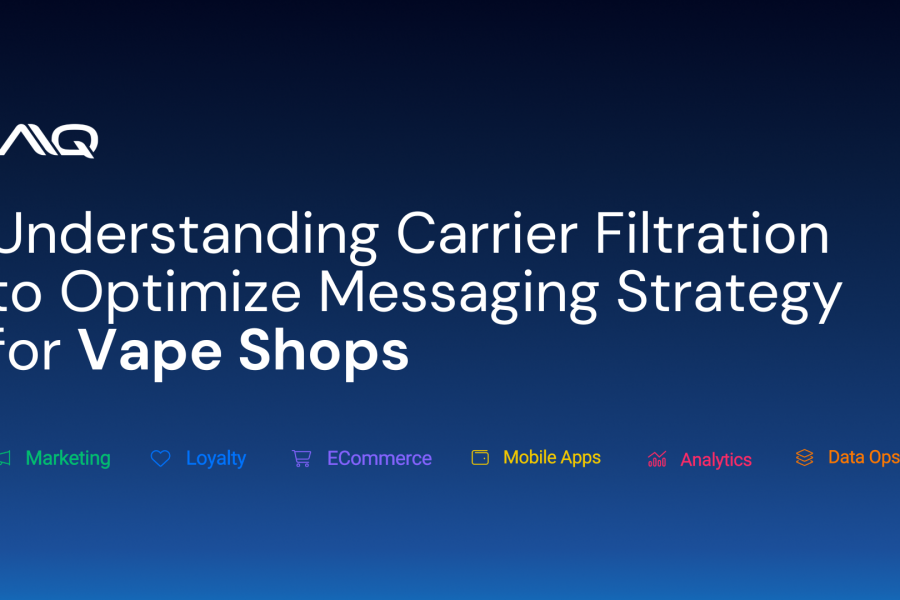
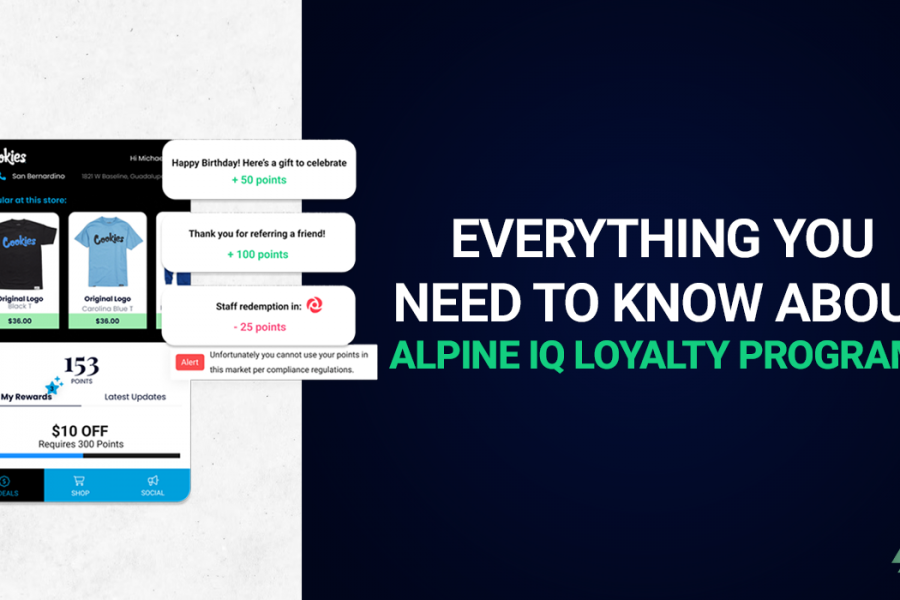
Leave a Comment