In today’s mobile device-driven society, native push notifications, or mobile app push notifications, have become a standard channel of communication for marketers. And this is for several good reasons:
- 42% of mobile users prefer to enable push notifications on their devices
- 48% of users who have received prompts through app push notifications made an in-store purchase
- App push notifications can increase engagement by up to 88%
- It can also increase app retention rates by 3 to 10 times more
However, despite the many benefits of native push notifications, they can also be easily misused if marketers are not careful. Here are some of the best practices you should be mindful of when creating your mobile push notification campaign.
Avoid default permission requests
Default permission requests are opt-in prompts that are provided upfront—for example, the moment users first open a newly downloaded app. While asking upfront is important for critical permissions (for example, asking for location access for location-based apps), it’s best practice is to avoid this tactic as much as possible.
A more effective approach is to ask permission in context. This helps in better opt-in and open rates because users will be informed as to what they’re allowing app push notifications for—it’s all about the right timing and the right reasons.
A few things to remember when sending context-based opt-in requests:
- Build a relationship first. Monitor app usage to determine the best time to ask users. For example, a user who has opened and used the app more than 3x a day in a week is more than likely enjoying your app. They will be more amenable to receiving push notifications from you if you ask.
- Choose a specific point in the customer journey to opt-in requests. For example, for e-commerce apps, you can ask permission to send notifications to users after their first purchase.
- Explain the value of subscribing to app notifications from you. Following the previous example, enabling push notifications on their device will let them know about shipping updates in real-time.
Here’s a sample copy for a good opt-in request:
Allow “X App” to send you notifications?
Get real-time updates on your orders and other important account activity and promotions.
Maybe Later / Yes!
Important Tip: For OS-specific guides on asking app permission, refer here:
Personalization
Personalization and relevancy are crucial in marketing, and more so for app push notifications. Specifying the user’s name is one way to personalize your message, but it’s not enough. In a study by MoEngage, customers want more granular customization in push notifications beyond having their name mentioned.
What this means is that your push notifications should be relevant to the individual needs and preferences of your audience. Personalization also includes the following:
- considering where they are in their user lifecycle
- how frequent they like to receive notifications
- what content type they’re interested in
By doing so, you can engage more effectively with your audience, and they will most likely click through your calls-to-action (CTA), ultimately leading to better conversions. Personalization also improves the user experience, as well as your relationship with the customer.
Segmentation plays a huge role in providing granular personalization in your campaigns, which we will discuss in the next section.
Segmentation
Push notifications that are personalized based on audience segments have much better results than generic ones. Segmenting allows you to provide the right message to the right people at the right time. Overall, it helps in boosting your conversions, as audiences are more interested and receptive to your marketing message.
Segmentation involves classifying your audiences into different “segments” based on specific attributes such as:
- Location: Location-based segmentation is the most common practice. For example, you can notify users in a specific area if there is an ongoing sale in a store nearby. Another example is automatically setting the language of your notification based on the user’s location.
- Demographics: This can apply to an audience’s age, gender, education, occupation, and income. Segmenting by demographics can help you gain insight into a user’s behavior and preferences.
- User behavior: Behavioral segmentation can be based on their purchasing behavior and tendencies, their interests and preferences (i.e., the benefits they seek), their engagement level, and the stage they are in the sales funnel/customer journey.
- User engagement: This looks into how customers are using your app, what specific actions they usually take, how often they engage with your brand, and more. Engagement-based segmentation usually goes hand-in-hand with behavioral segmentation.
Timing
We previously mentioned that timing is everything to effectively send native push notifications. A basic strategy is to segment users by location and to consider their time zones. There is no ideal time to send push notifications, but it’s prudent to send them when users are most active in using your app .
As a general rule, the most effective notifications should be sent after a trigger event to add context—for example, right after a user places a purchase (order confirmations), after setting up their profile (welcome discounts), or earning specific loyalty points.
Important Tip: Set expirations for your push notifications as much as possible. This means that if a user is offline, there’s a set time limit for when a message can be sent. For example, if a user comes online after a time-limited sale is done, then they can no longer receive the push notification, as it’s no longer relevant.
Cadence and frequency
How often you should send push notifications depends on the type of app and your respective industry. The following are the average frequency of sending push notifications per app type according to iZooto and PushOwl:
- Dropshipping/e-commerce: 3 to 7 times a week
- News: As much as 3 to 4 times a day
- Fitness: 3 to 4 times a week
- Games: Once a day
- Travel: 2 to 3 times a day
As a rule of thumb, it’s best to use push notifications sparingly; otherwise, users will uninstall your app altogether.
Save for news apps, it’s most acceptable for users to receive 1 push notification a day for all other types of apps. A few exceptions are when there are specific trigger events that would prompt push notifications, as we’ve discussed earlier.
Content best practices
How you curate the content of your push notification determines whether users will click-through your message or ignore it. A few things to keep in mind:
Headline
- Power words: Your headline should be strong and attractive enough to compel users to take action. Use power words at the beginning of your headline for a bigger impact—some examples include new, limited, exclusive, and join. Here’s a longer list of power words you can use for your copy.
- Character limits: For Android, the character limit for headlines is 65. For iOS, it can be 178. However, the more succinct your headline, the better.
- Emojis: Using emojis on your headlines can increase open and engagement rates. The emojis you choose should be relevant to your message and consistent with your branding. Consider cultural context too, along with user preferences. Emojis, however, should be used sparingly; one emoji is enough.
Descriptions
- Relevancy and value: These two factors carry the hugest weight in determining the open rate and CTR of your push notification. The description should be relevant to the needs of the user, as well as the context. It should also be clear what value the users will get from taking action. Personalization is key when writing good descriptions.
- Make it easy to read: Avoid long sentences. Keep your message snappy and brief yet powerful.
- Use “urgent” messages sparingly: These types of messages when overused can be intrusive and annoying to customers. Treat power words with care, and use words connoting urgency only when the message is indeed critical and time-sensitive.
- Optimal text length: For Android, there’s a limit of up to 240 characters for the description. For iOS, it’s between 140 and 180 characters. However, it’s best to keep your description short and sweet. A message within 40 to 50 characters often yields better results than longer ones.
CTAs
- Make your last sentence actionable: For mobile push notifications, the last sentence serves as your call to action. Be clear on what you wish your audience will do after reading your message. Use actionable power words such as get, save, contact, or explore.
- Be benefit-oriented: Generic-sounding CTAs such as click here or download are bland and unclear. CTAs that convey the value of taking action perform better in prompting click-throughs. Some examples include Stay connected, join the fun, and save 50% today.
- Ensure consistency: Your headline, description, and CTA should all be consistent with one another. Double-check the landing page as well; it should direct users to the right page where they can complete the action.
Imagery
A study by Airship found that rich push notifications—those with images, GIFs, videos, etc.—can boost open rates by as much as 56%. If you’re adding images to your mobile push notifications, here are a few thing to keep in mind:
- Mobile OS versions: For Android, users must have v4.1 or higher. For iOS, the device must be running on iOS 10 or higher.
- Orientation: Landscape is preferable for both iOS and Android, as portrait images may look too small on some devices.
- Aspect ratio: For Android, an aspect ratio of 2:1 is recommended. For iOS, it can be displayed in two ratios, 3:2 and 1:1.
- Size: For both OS, a minimum width and height of 300px is recommended. The maximum width allowed is 2000px. The file size should not be bigger than 1MB.
- File format: PNG or JPEG
Note: GIFs and audio in mobile push notifications are only supported in iOS devices.
Best types of mobile push notifications to send
- Behavior-triggered push notifications: As the term suggests, these are highly personalized notifications triggered by specific actions. Some examples are abandoned cart and shipping update notifications.
- Event-triggered push notifications: This often crosses over behavior-triggered notifications, but these are more granular. Examples include welcome messages, birthday discounts, and achievement notifications.
- Promotional push notifications: These notifications look into a user’s purchasing behavior to provide personalized offers. Some examples include time-limited offers, exclusive/member-only deals, etc.
- Location-based push notifications: This includes notifications on local events and promotions, and weather forecasts. For this type of notification, it’s crucial to send a separate permission request to access the device location.
- Informative push notifications: This includes updates to a user’s account, new content notifications, and app updates.
To get the latest updates on our suite of services, make sure to subscribe to our blog today!
[hubspot portal=”8363399″ id=”6c0db088-f970-4c4e-90d2-895f84073448″ type=”form”]

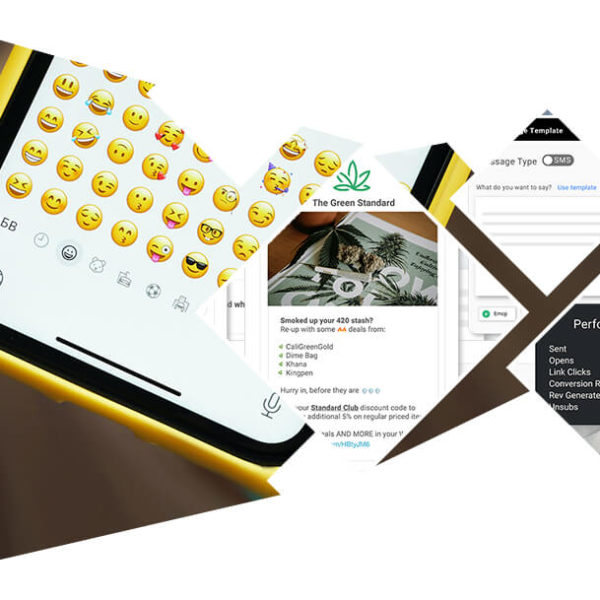




I’ve been following your blog for quite some time now, and I love your content and the lessons you share with your readers. Every time I read a post, I feel like I’m able to take a single, clear lesson away from it, which is why I think it’s so great. Tips to personalize push notification are awesome. However, I would like to add one more point. Using Big Image/Large Image notification also helps to increase CTR. It not only boosts customer engagement but it also grabs customer’s attention easily and manages to get prompt action.
Thank You for Writing about push notifications, I was finding articles for a long.